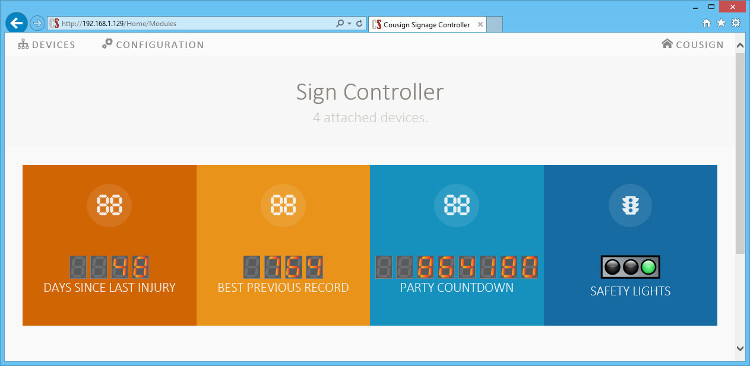Control Option Help
Manual Control
Each module on your sign is controlled using the buttons on the circuit board.
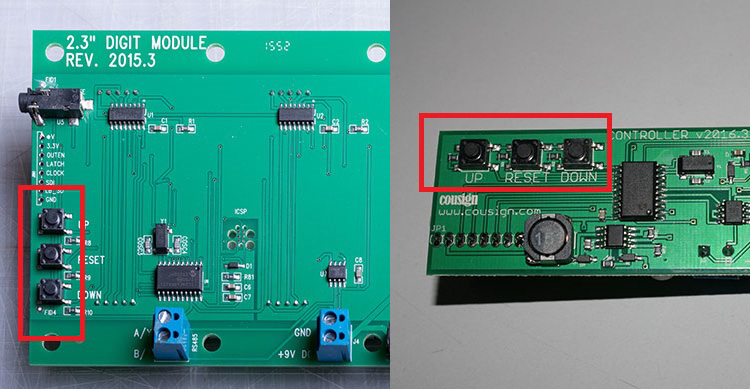
This option is not available for outdoor enclosures, as the buttons will not be accessible.
IR Remote Control
All modules are controlled using a remote control.

This option is recommended for all signs.
Network Control
This option is included free of charge on all signs that use our integrated scrolling message display.
All modules are controlled via an ethernet connected network controller attached to your local area network. Signs ordered with network control will also receive an IR Remote.
We only support a direct wired ethernet connection to the sign, however the network controller device does have onboard support for WiFi and can be configured to use a WiFi connection. It is also possible to directly connect a laptop (Windows 10 and Linux have been tested) to the sign via ethernet cable to control the sign in situations where third party devices are not permitted on your corporate network.